
When it comes to using software, simplicity is key. At Plannerly, we understand the frustration of navigating through endless menus and buttons just to accomplish a simple task.
That’s why we prioritize a simple and fast user interface, designed to enhance your overall document editing experience.
Categories of Editing Tools
Let’s take a closer look at the document tools inside Plannerly.
The tools are grouped into three categories, each designed to make your editing process easier and more efficient:

1. Editing Text
This category focuses on tools specifically tailored for editing text. Whether you need to Bold, update fonts, or make minor edits to polish your content, these tools are at your fingertips.
The most commonly used features are readily accessible, but we also provide additional options with a simple click:
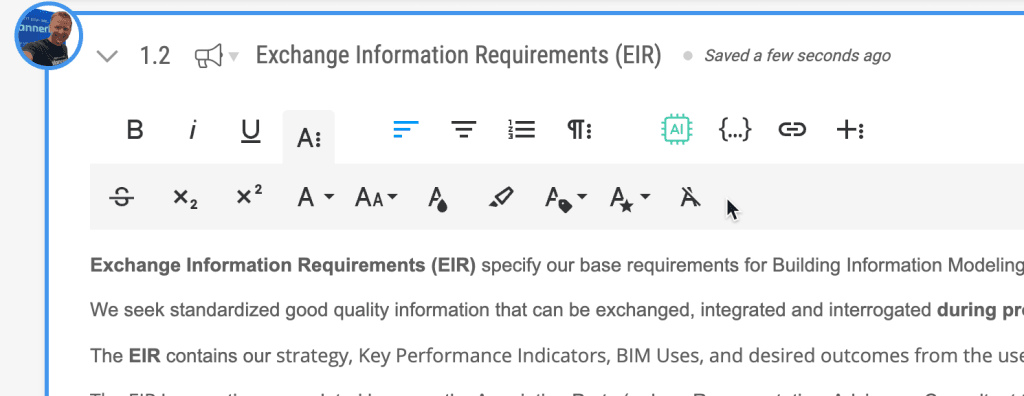
2. Editing Paragraphs
With the paragraph tools, it is effortless to structure blocks of your content and fine-tune things like bullets and indenting.
Again the most common features are shown but with one click you can explore many more options:

3. Rich Features and Additional Functionality
The Plannerly editing experience goes beyond basic text editing. This third category includes tools such as SmartFields and AI (Artificial Intelligence), offering even more automation and functionality to enhance your editing experience.

User-Friendly Interface
Plannerly strives to make our document editing tools simple and easily accessible to everyone, regardless of their level of experience. You don’t need extensive training or complicated tutorials.
With the intuitive user interface, you can focus on your work rather than struggling with the software!
Here’s a quick video showing how the software works:
Did you know that Plannerly (The BIM Management Platform) is FREE TO JOIN?
Did you sign up yet?:
Three Bonus BIM Resources 🥳
1. Other Interesting Reads ⤵
- BIM MANAGEMENT CASE STUDY – 80% FASTER RESULTS!
- CONSTRUCTION MANAGEMENT SOFTWARE: MY 10 BEST TIPS TO STREAMLINE YOUR PROCESS
- BIM AND IFC – WHAT ARE IFC MODELS, AND HOW DO BIM AND IFC RELATE?
2. The Complete BIM Management Workflow [VIDEO] 🎥
Here’s a video I think you might find valuable 😃 – it covers the complete BIM management workflow:
3. Answers to some related questions 🤔
I’ve also tried to summarize below some answers to the most common questions that I get asked about this subject – I hope you can use them too:
What makes Plannerly different from other document editing software?
Plannerly stands out with its simple and fast user interface, categorized editing tools, effortless saving, and version control features. It prioritizes simplicity and accessibility to enhance your editing experience.
Is extensive training required to use Plannerly?
No, it’s not. Plannerly’s intuitive user interface makes it easy to navigate and use the editing tools. No complicated tutorials or extensive training needed!
How does Plannerly simplify the editing process?
Plannerly simplifies editing by showing you only the features you use most and grouping these tools into three categories: editing text, editing paragraphs, and rich features with additional functionality. It streamlines tasks and provides quick access to commonly used features, making editing more efficient.
Can I access previous versions of my work with Plannerly?
Absolutely! Plannerly offers automatic version control, allowing you to review and compare different versions of your work. Easily access previous versions under the “versions” option and restore any previously saved point.
I blog for the Five BIM Bloggers series.
Every week we share different perspectives on important BIM topics!
To hear our views first, Join Free or follow Plannerly!
